한국어 교육의 세계화를 이끄시는 한국어 선생님, 안녕하세요! 비상교육 master k입니다. 외국 학생들이 한국어를 배우는 이유는 무엇일까요? 한국어로 자연스럽게 대화하기 위해서, 한국어 자격증인 TOPIK을 취득하고 싶어서 등 다양한 목표가 있을 것 같습니다.
오늘은 master k로 수업을 듣는 학생들이 사용할 수 있는 masterTOPIK 사이트의 한국어 발음 평가 A.I. 기능과 TOPIK 이러닝 강의 사용법을 영어로 안내해 드리겠습니다. 학생들에게 배포가 가능한 영상과 가이드 pdf 파일 다운로드 링크도 함께 공유드리니 많은 활용 부탁드립니다. :)
How to use TOPIK e-learning and AI SPEAK
- masterTOPIK: www.mastertopik.com
- Video Guide: https://youtu.be/NOZ0anK0tjQ
1. Log in
1. Click the human icon on the upper right. Check if the language is ‘EN(English)’.
2. Type in your designated email and password to log in.

2. Level Test
1. Click the ‘classroom’ tab on the top and check the ‘curriculum’ section below.
2. Click ‘Check my level’.
3. Take the level test according to the instruction.


4. Click the subject you are interested in learning.
5. Click ‘TAKE A LEVEL TEST‘ to start a test.
6. Choose your target level.
7. After completing the level test, select the recommended curriculum.
8. If you already know your curriculum, select the options to find the curriculum.

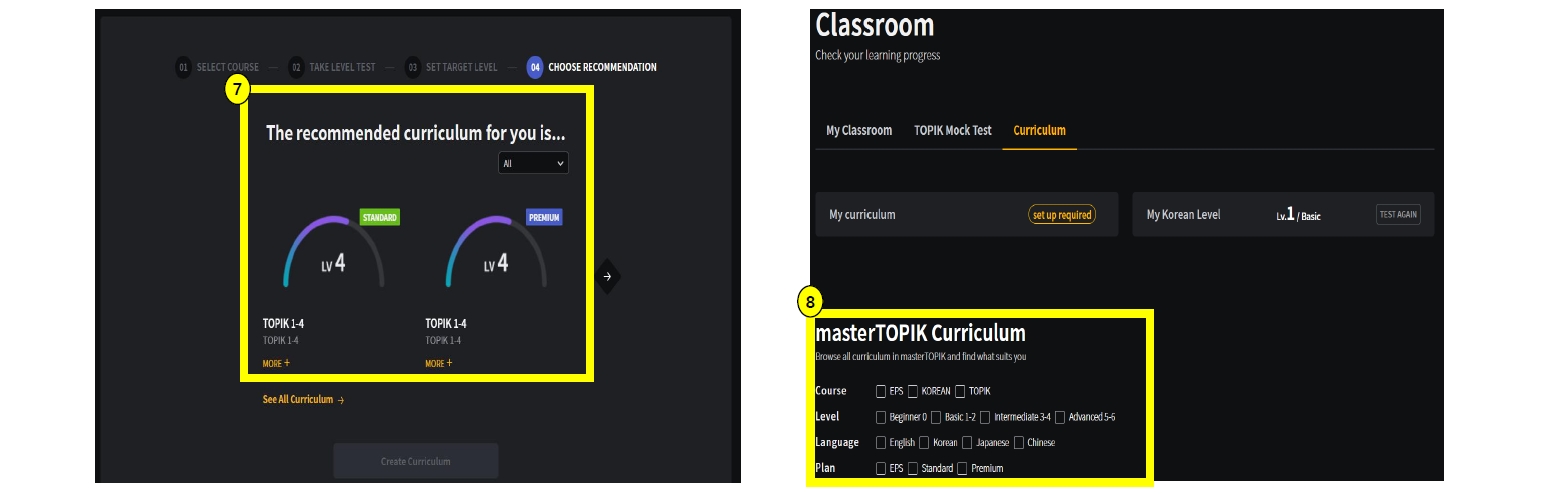
3. E-learning Lecture
1. You can check all available E-learning courses by clicking the ‘course’ tab on the top.
2. Click on the course you’re interested in, and start learning.

3. You can choose diverse courses among General Korean, TOPIK, and EPS TOPIK courses from beginner to advanced level.

4. You can download class materials on the ‘workbook’ tab below the video.
5. You can also check your course status by clicking the ‘classroom’ tab on the top.
6. Click the ‘Library’ tab to search for courses faster.
7. Type in the course name, teacher’s name, or keywords to search for a specific course.


4. Pronunciation Practice using AI
1. Click the ‘AI SPEAK’ tab on the top to start the AI Pronunciation Practice.

2. Click the basic information to start the program.

3. You can practice Korean pronunciation on Beginner1 and Beginner2.
4. You can practice Korean pronunciation in 3 steps. (Grammar -> Conversation -> Video)

5. You can check your practice result on the bottom right, in the ‘learning status’ tab.

5. Additional Study Material
1. You can use various additional services by clicking the ‘=‘ tab on the upper right.

[Learning Materials]
•Learning materials that will help independent learning on phrases and vocabularies.

[MT Live]
•A live channel for main events and ceremonies in masterTOPIK.

[Voca Card]
•Voca card that will enable learners to listen and speak along the pronunciation of native speakers
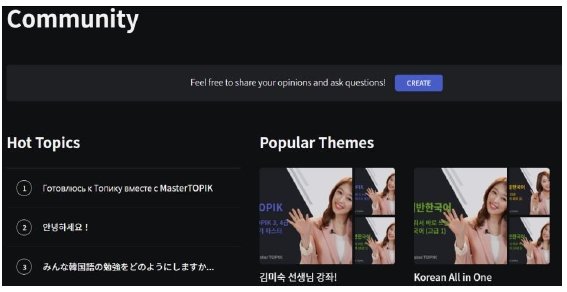
[Community]
•A place where learners can communicate with each other and share tips on learning Korean
5. Additional Settings
1. You can check your account and subscription information by clicking the ‘settings’ tab in the ‘=‘ tab.
2. You can also change your password by clicking the ‘edit’ section.

한남대학교 외 4개 기관이 사용중인 통합형 사이버 어학당 master k 솔루션이 궁금하다면? 카카오 채널이나 영업 매니저 김수빈CP에게 연락해 주세요.
- 카카오채널: http://pf.kakao.com/_AARYK
- master k 영업 매니저 김수빈CP: 02-6970-5134 / kimsb3@visang.com
'How to use' 카테고리의 다른 글
| master k 모바일 사용 가이드 (영문) (0) | 2022.01.20 |
|---|---|
| 비대면 플랫폼 master k 사용법, 완벽하게 배우기 (21년 06월 라이브 교육) (0) | 2021.11.25 |
| 비대면 플랫폼과 스마트 콘텐츠로 한국어 수업 구성하기 (0) | 2021.11.02 |
| master k로 화상 수업 준비, 사용 하는 방법 (0) | 2021.10.05 |
